|
Just below the header "Make Money Blogging" you can see post links. Its a little html coding,which sometimes is already there on the template but if not you can add it manually. Its not very difficult also. Here is the code and code placement.
Search for #header-wrapper and between #header-wrapper and #outer-wrapper copy this whole code or you can search for Body { just when Body starts post the following code #top-nav ul { padding: 0; margin: 0; background-color: #f985f4; color: #FFFFFF; float: left; width: 100%; font-weight:bold; } #top-nav ul li { display: inline; } #top-nav ul li a { padding: 0.2em 1em; background-color: #f985f4; color: #FFFFFF; text-decoration: none; float: left; border-right: 1px solid #fff; } #top-nav ul li a:hover { background-color: #f253eb; color: #fff; } Once done, now search < !-- end header-wrapper -- > or end header-wrapper or < div id="header-wrapper"> and < /div> then post this code < div id='top-nav'> < ul class='nav'> < !--Add or modify your links below using the examples, replace the# with your actual link and change "Edit Me" to your link name. The home page link works just like it is. You can add more lines or remove the ones you don't want before the closing < /ul > -- > < li> < a href='/'> Home< /a> < /li> < li> < a href='#'> Edit Me< /a> < /li> < li> < a href='#'> Edit Me< /a> < /li> < li> < a href='#'> Edit Me< /a> < /li> < /ul> < /div> The code given #top-nav, color of the background is given #f985f4 ,its given in three places in different segment. You can change the color to what you want but writing the color code. You can get color code by clicking here Tip : If you want to display a link,which when clicked will show all post carrying related information, for example, Click Adsense to see all post which have something related to Adsense. To get such result, while posting link http:// put the code http://yourBlogName.com/search/label/searchword (we used adsense in above example) |

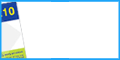
0 comments:
Post a Comment