You are working with blogger and are getting following message
___________
"We're sorry, but we were unable to complete your request.
When reporting this error to Blogger Support or on the Blogger Help Group, please:
* Describe what you were doing when you got this error.
* Provide the following error code and additional information.
bX-7m0mrj
Additional information
blogID: number
host: www.blogger.com
uri: /html
This information will help us to track down your specific problem and fix it! We
apologize for the inconvenience."
___________
I made a blog and afterward I was trying to change the Layout and when I pasted the XML code, I got this error. It happened with me for every blog for which I changed
the layout. But the most recent one,which encouraged me to write this article,gave me this error 21 times in a row. Believe Me!
As what I came to conclusion was its because blogger gets overloaded and that why saving creates a problem.
What I tried and succeeded was : Instead of copying the whole code together I copied in steps.
To begin with, copy the whole XML code which you want as new layout in a Notepad file.
Now copy the code from ?xml to the part till where variable are declared from the notepad file and highlight the same code area on "Edit HTML" in blogger (top to till end of variable declarations). When you save it, you may get error as variable names for the layout you have and the one you are copying are different (happened with me).
Error came ,I didn't change anything and moved to next step, then copy the body { to Header part of new xml code(for new blog layout) again highlight exactly the same piece of code on your blogger html, click save
Error again as some variable are still not defined, then copied whole header code and then I tried the whole rest of code.
No error! everything safe and sound and blog with nee layout was ready.
Remember to copy the code exactly in same area or over same code in blogger->Layout->Edit HTML
Have you faced any such error before? Post the error code you get while working on blogger. Queries and Solutions are always welcome.
bX-7m0mrj
Labels: blogger error, bX-7m0mrj, edit html, new layout
Subscribe to:
Post Comments (Atom)

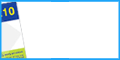
1 comments:
http://www.dl4all.com/security_spyware/antivirus_software/34312-norman-malware-cleaner-2009.html
Post a Comment